All over the world, sports facilities are being built with in-ground SmarTracks Timing Gates: SmarTracks Locations. When you have the Smart Run app, you can use these Timing Gates free of charge.
The Smart Run app gives you the reliable running data you need.
If you want the best quality data, then use the app with our DX5.0 sensor.
On a SmarTracks Location, Smart Run communicates with the facility’s underground Timing Gates. The app captures the Gates’ magnetic signal, processes them and provides you your timing results.
Simply put the smartphone on the lower back, and the app will measure all information you need to perfect your training. After your run, you see your results immediately.
If you have our DX5.0 sensor, you can use the Smart Run app to receive high-resolution timing and step information. You get the timing immediately livestreamed on your smartphone and can see all results in the app or online. More information on the DX5.0 sensor here.
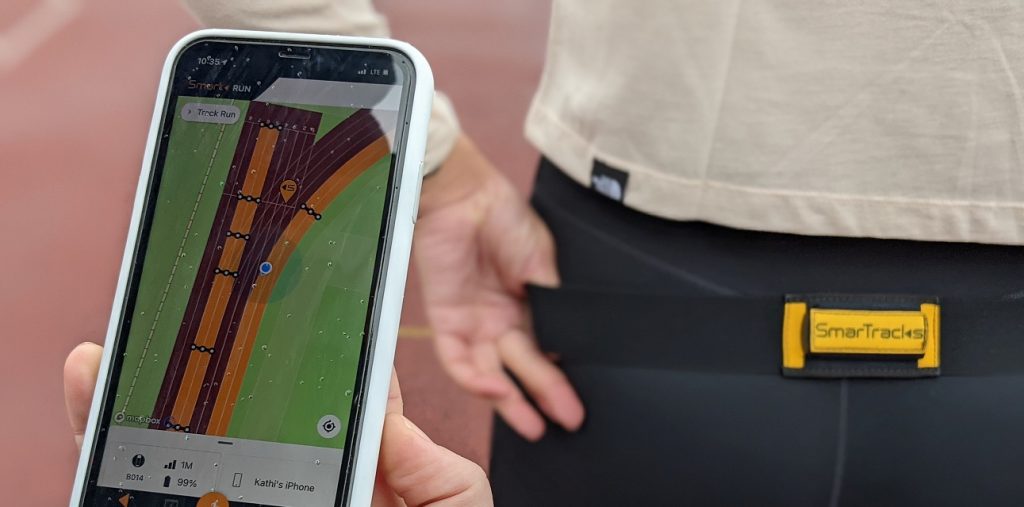
For the technical requirements to install and use the app, see here.
You can find all the SmarTracks Locations here.
No, you can use the app without a DX5.0 sensor. You do need to have access to a SmarTracks Location. These locations have Timing Gates integrated under the surfaces, which your phone’s sensors will detect. To see whether the app can run on your smartphone, see the technical requirements.
To ensure good Timing Gate detection and step recognition with your smartphone, you need to wear the phone on your lower back while running. You can find suitable running belts for this here.
If you want access to livestream results and other features, you need a DX5.0 sensor.