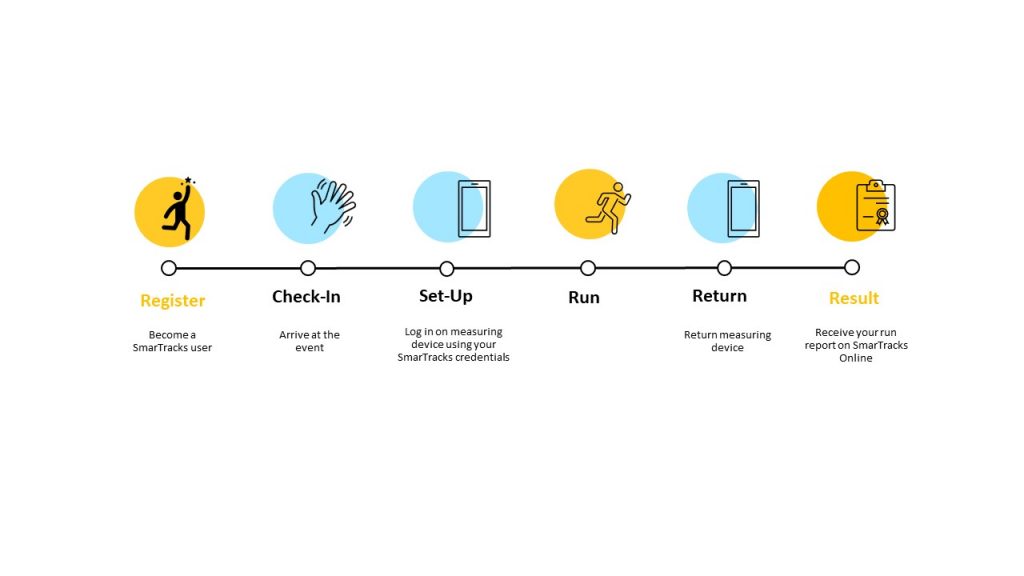
Just provide your email and create a password. You’ll use these details later to log in to the measuring device and track your run. If you’re already a SmarTracks user, just make sure you’re signed up for the desired event.
Not registered yet? Not a problem, click the button:
Ready to start using SmarTracks? Download our free Smart Run app for Android, iOS, and Huawei. Run with the app and measure your runs at any SmartTracks location worldwide. Simply grab a smartphone belt and locate your nearest location to get started. If you’re not near a location, you can also utilize mobile gates. For further information, visit: https://smartracks.run/smartracks-run-app/
Thank you for taking part in our Vameval Event! You’ve done amazing! Click the button below to access your running data:
To find out how the Vameval test works, you can click on the button below.
Utilize our location finder to identify where we’ve integrated magnetic timing gates for precise running tracking.
If there is a problem with your measurement at the event, and you are unable to obtain a results report, you can use our calculator tool to calculate your VO2max. Therefore, you’ll need to remember either your last speed level or total running time. While this value may not be scientifically precise, it can still provide you with an indication of your current status.