SmarTracks Run App
The Smart Run App is a high-performance athlete tracking app that provides accurate timing and biomechanical insights – whether used with the DX5.0 Sensor or as a standalone solution at SmarTracks-enabled locations. Available for iOS and Android, the app supports seamless data capture and performance analysis, with full functionality available at no additional cost.
GET IT ON
Google Play
Download On The
App Store

01
Versatile Use
Works with DX5.0 sensor & Mobile Timing Gates; DX5.0 sensor & integrated gates or just your smartphone on any SmarTracks location.
02
Live Timing & Biomechanics
Track split times in real-time and get information on basic running parameters.
03
Reliable Accuracy
Built on the SmarTracks technology platform, trusted for professional-level timing precision.
04
Integrated Analytics
Access your timing data instantly in the app and online via SmarTracks Online.
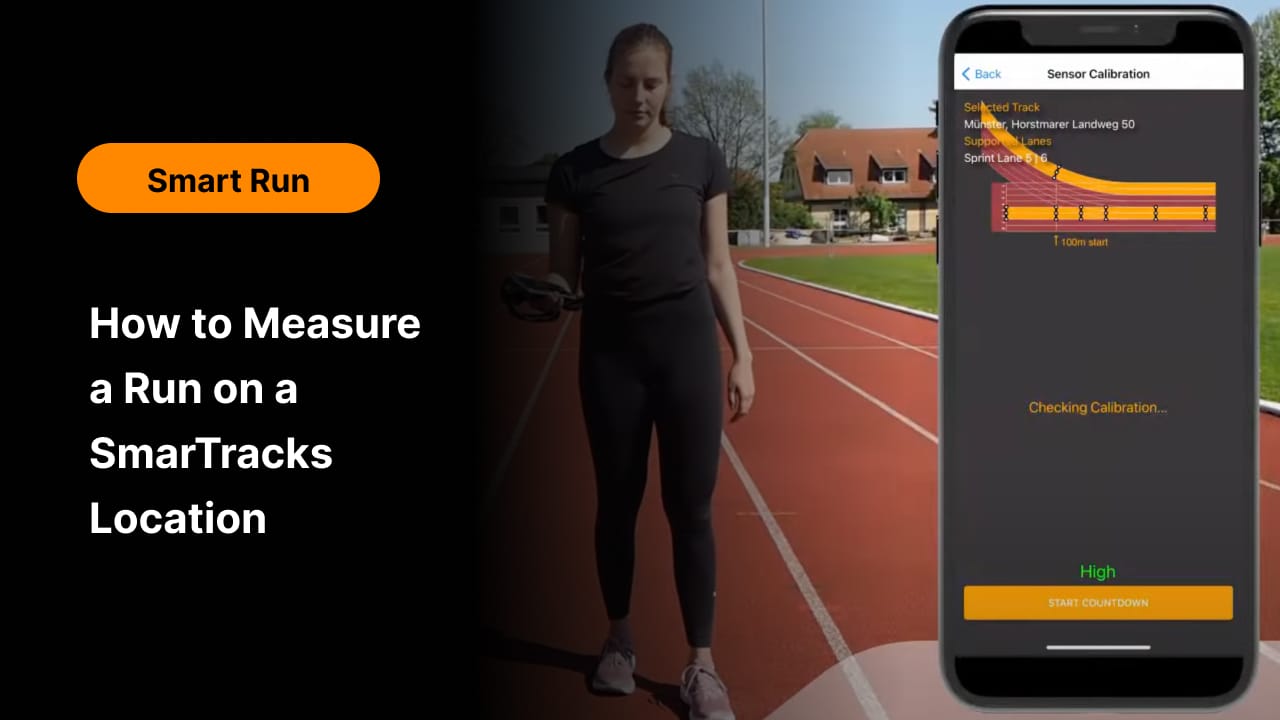
How does it work?
On a SmarTracks Location, Smart Run communicates with the facility’s underground Timing Gates. The app captures the Gates’ magnetic signal, processes them and provides you timing results.
Simply secure your smartphone in a running belt on the lower back and the app will provide timing and step information. After your run, you see your results immediately.
Reliable running data with the push of a button
SmarTracks Timing Gates are embedded in sports facilities all over the world – known as SmarTracks Locations. With the Smart Run App, you can access these high-precision gates at no cost.
The Smart Run App provides reliable running data to support your training. For the highest level of accuracy and full biomechanical insights, pair the app with our DX5.0 sensor.
GET IT ON
Google Play
Download On The
App Store
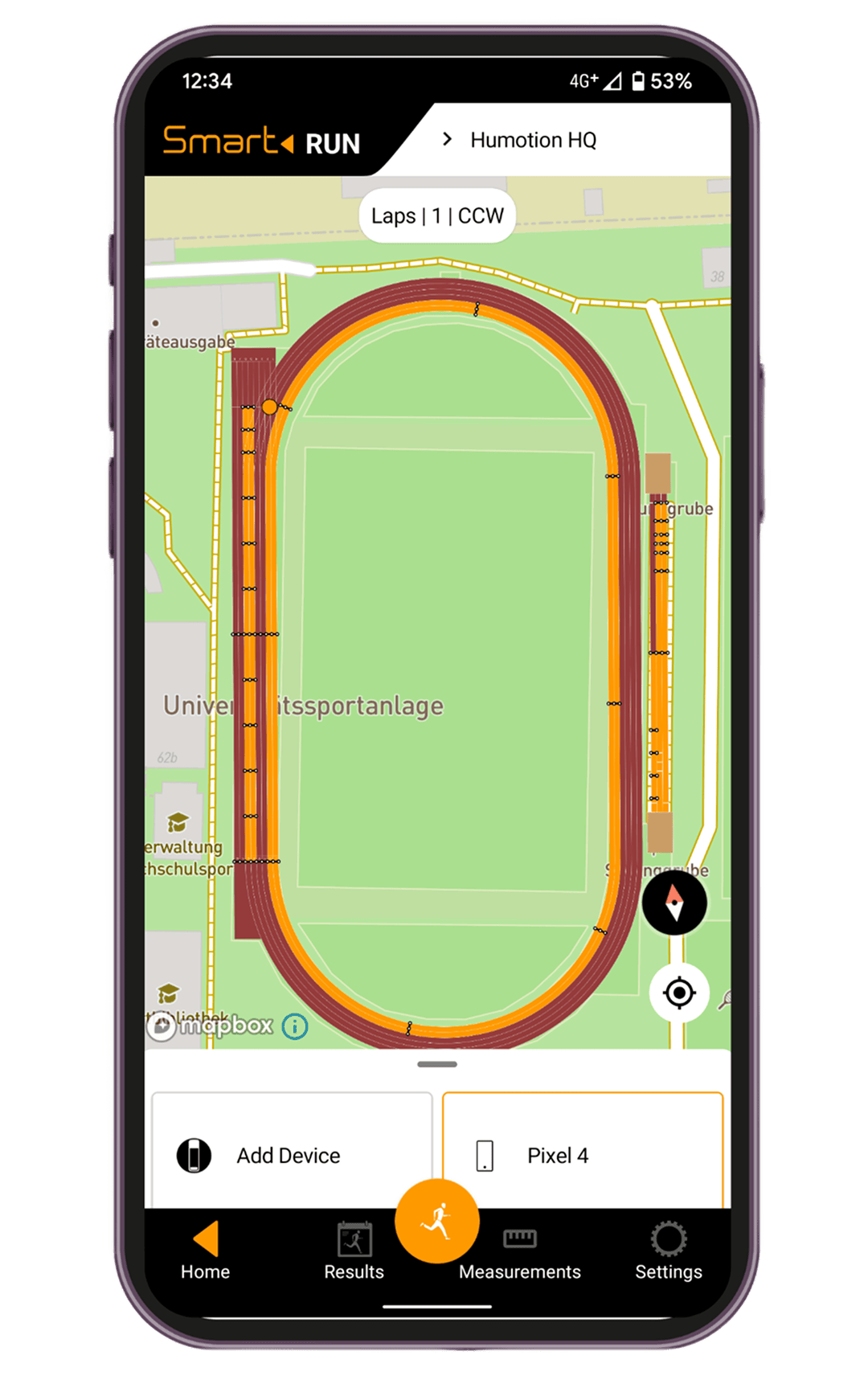
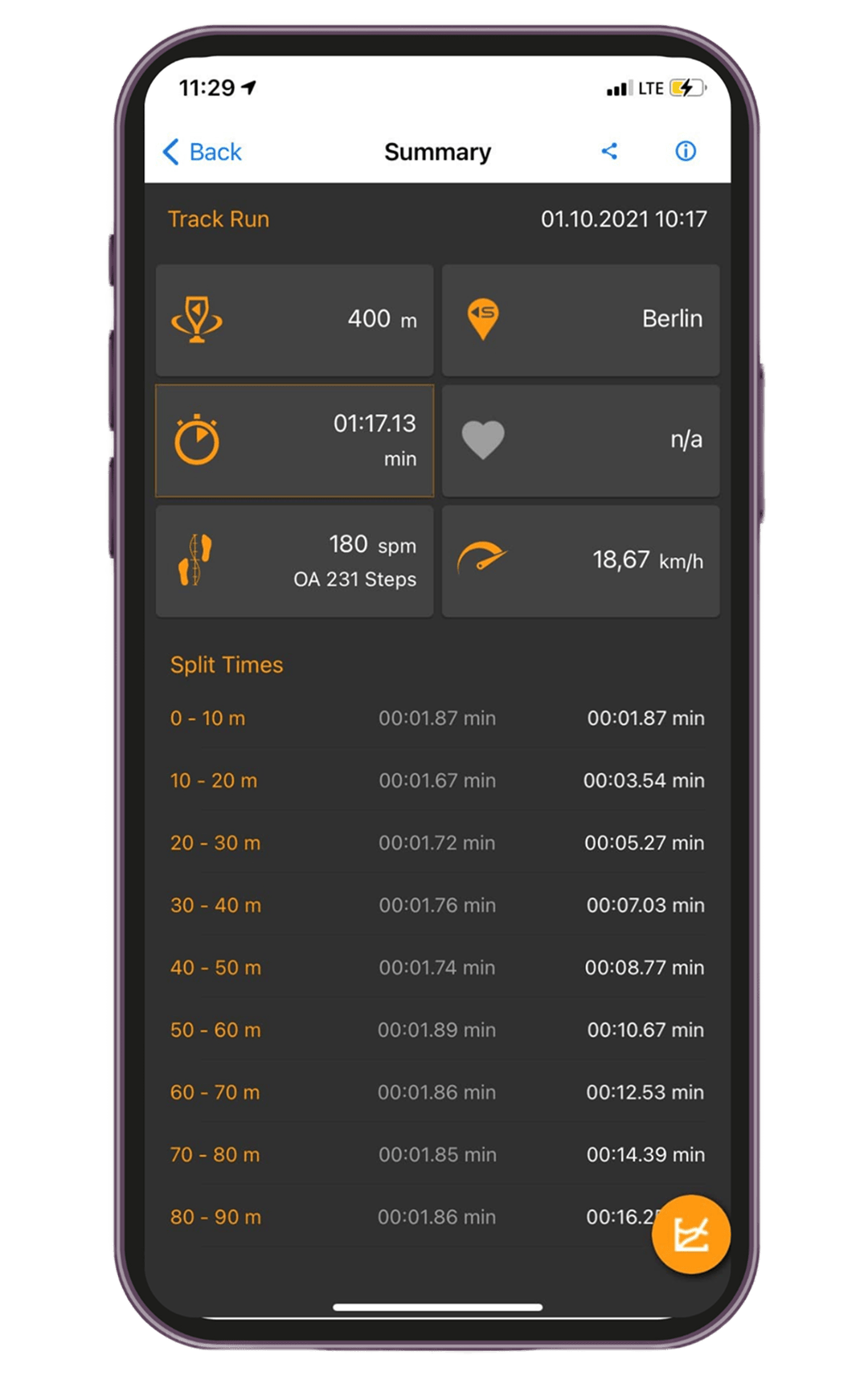
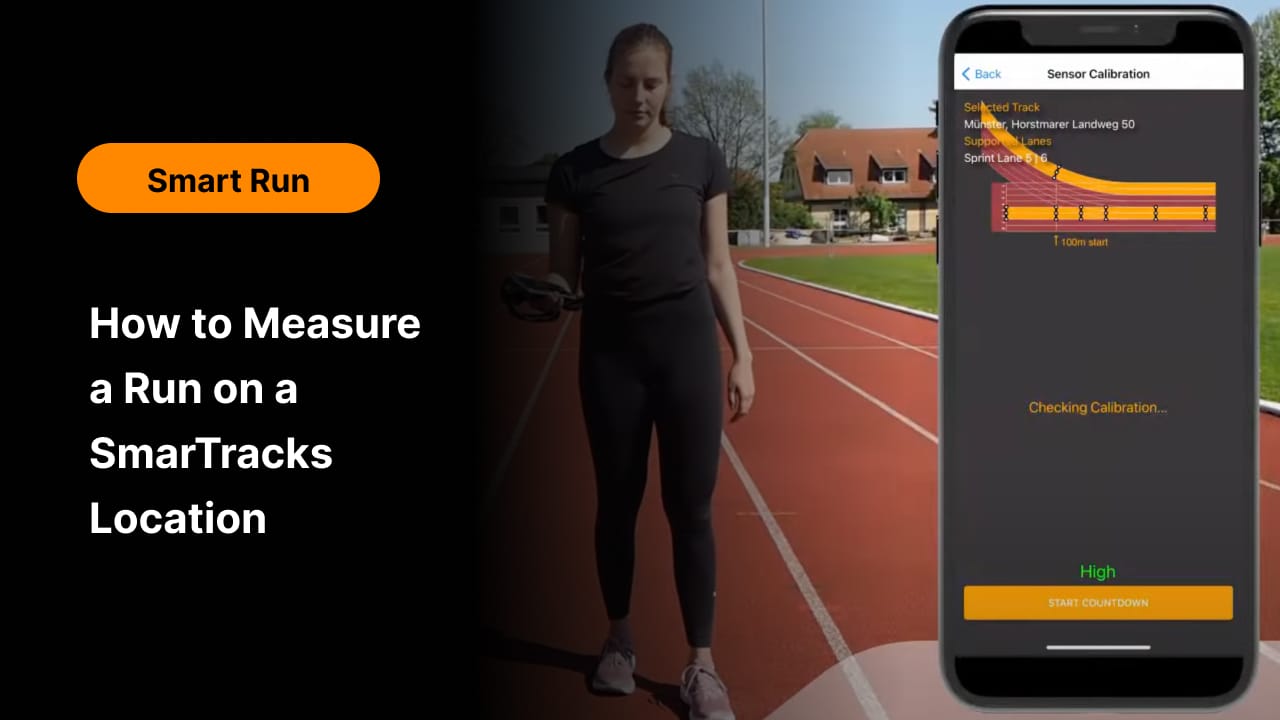
Data at 500Hz with the DX5.0 sensor
DX5.0 sensor compatibility – supports sprinting, distance running, run-ups, and select change-of-direction (COD) tests.
Smartphone-only mode – enables sprinting and distance running tracking without additional hardware.
If you have our DX5.0 sensor, you can use the Smart Run app to receive high-resolution timing and step information. You get the timing immediately livestreamed on your smartphone and can see all results in the app or online. More information on the DX5.0 sensor here.


