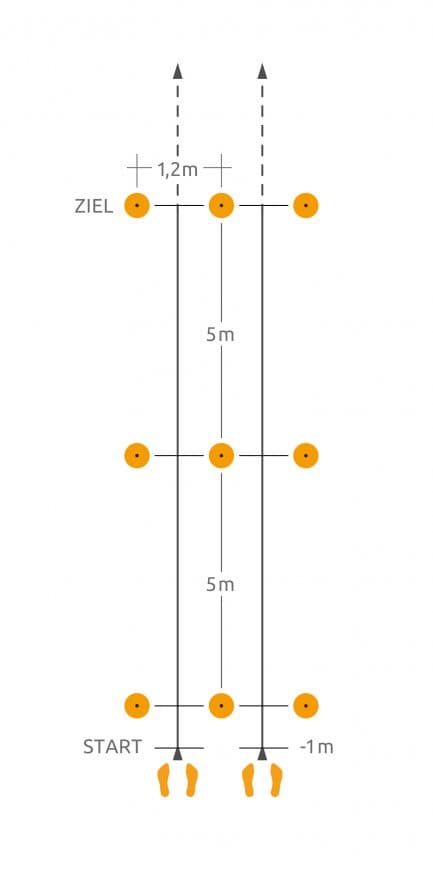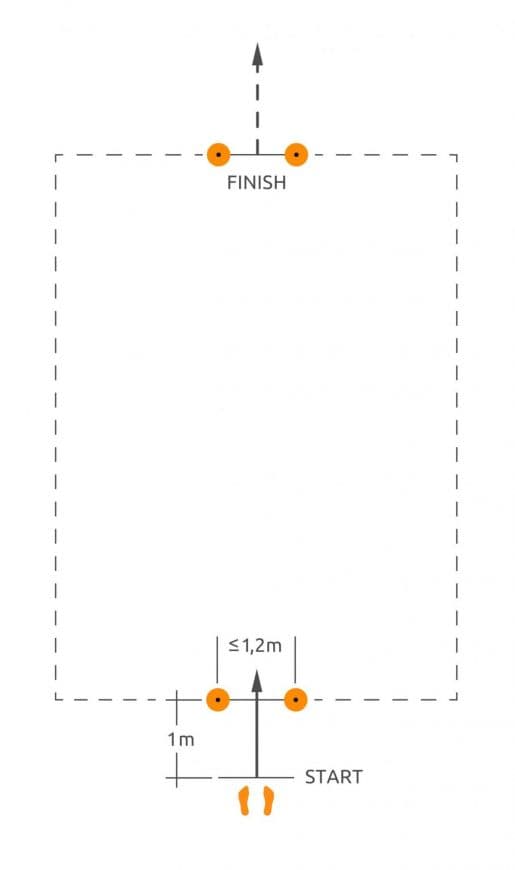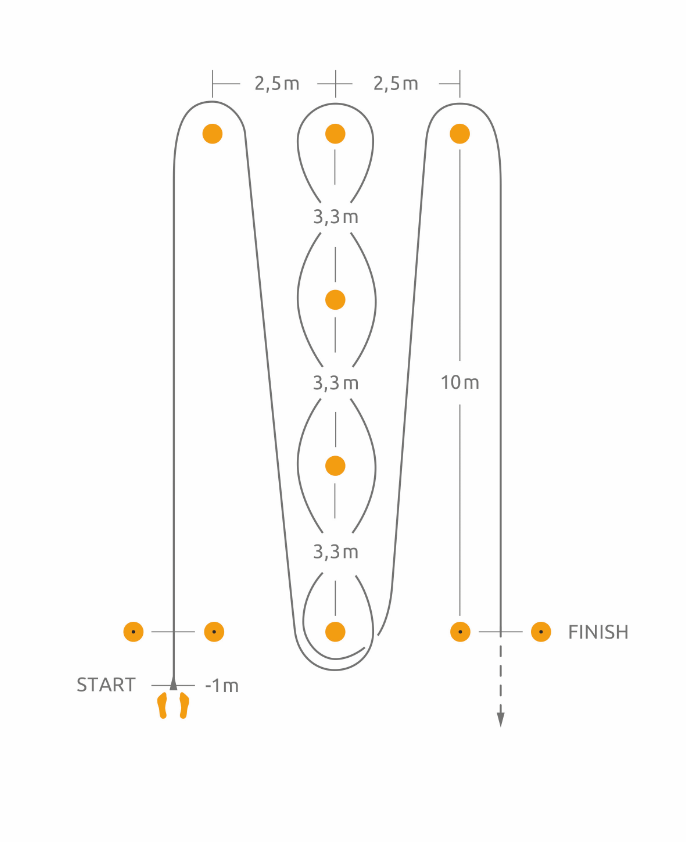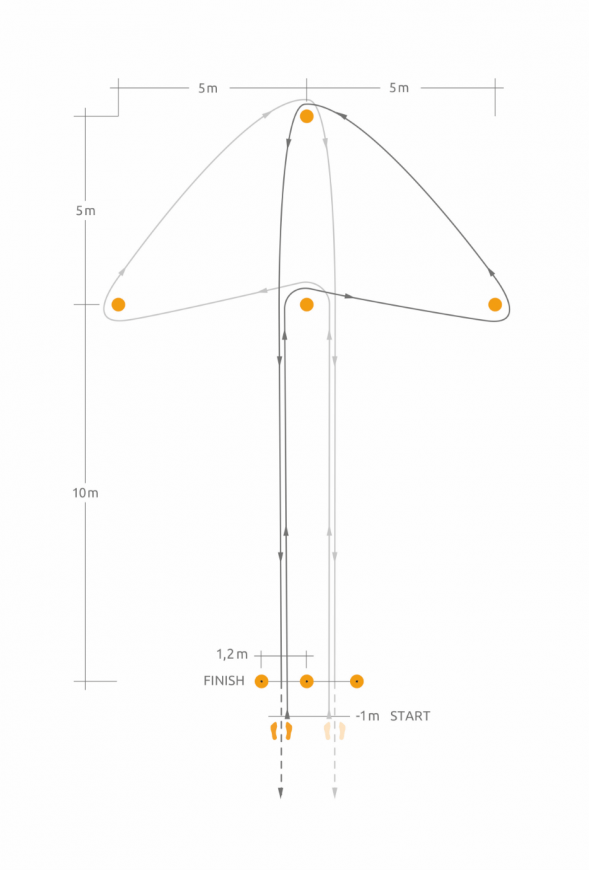SmarTracks Timing Instructions
Need instructions on SmarTracks timing? Find out below:
How to work with a DX5.0 sensor?
How to time a run with a DX5.0 sensor:
- Link up your DX5.0 sensor with the Smart Run app
- Select Mobile Gates or your SmarTracks Location in the upper right corner
- Select your Mobile Gate pattern / Starting position (area, lane, direction)
- Press the round orange Run button
- The sensor is now active. You can start your run whenever you are ready
- When starting your run, stand still for 1 second and start your run 1m before a Timing Gate
- The timing begins after passing the first Timing Gate. Timing results are livestreamed to your phone
- After your run, stand still for 1 second
- When the run has ended and the DX5.0 is close to the smartphone again, stop the sensor by pressing ‘stop’. The app automatically fetches all the results from the sensor
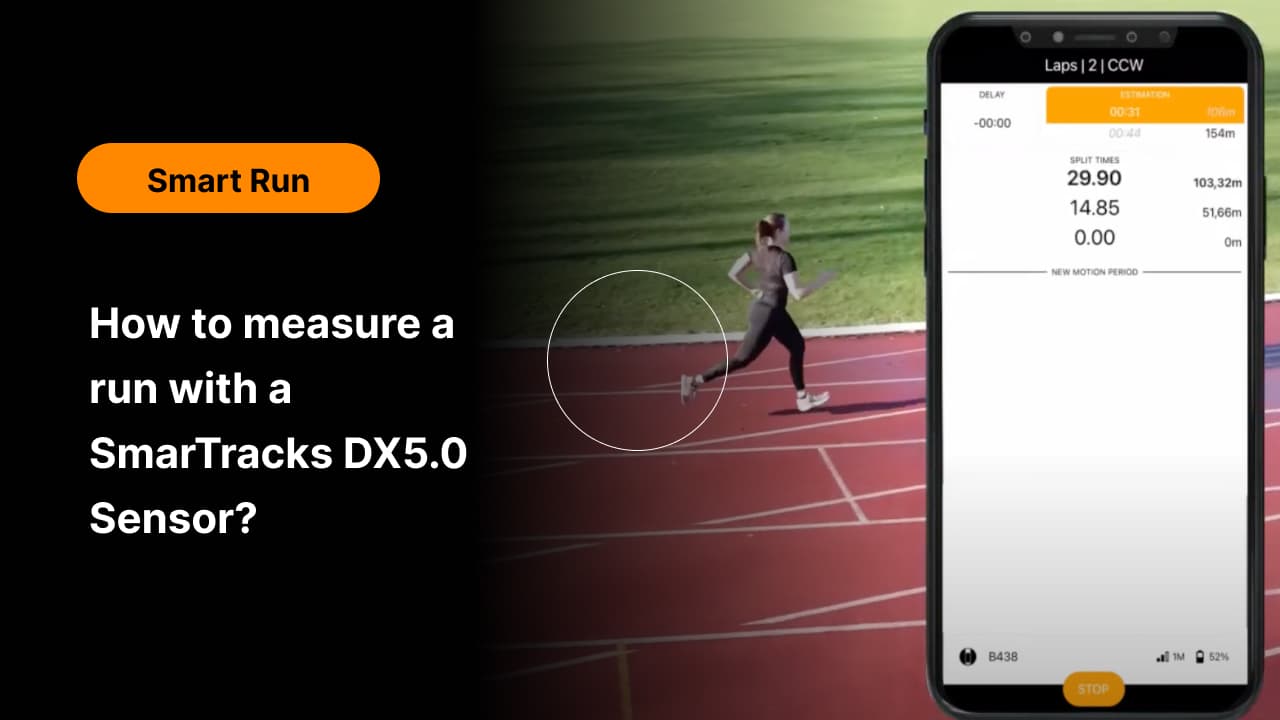
How do I link my DX5.0 sensor with the Smart Run app?
- Make sure your smartphone’s Bluetooth functionality is activated and your DX5.0 sensor is nearby
- Click ‘Add Device’ in the drawer on the home screen
- Type the housing number of your DX5.0 sensor in the input box
- Click OK
- Your smartphone is now linked to your DX5.0 sensor
To unlink the DX5.0 sensor from your smartphone, click the sensor box in the drawer on the home screen and chose unlink.
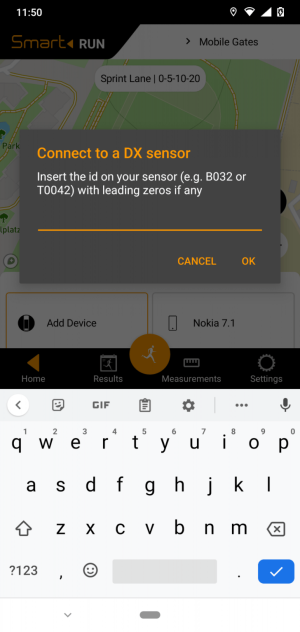
Connection strength between smartphone and DX5.0 sensor.
The connection strength and data transfer speed between the smartphone and sensor can vary according to your mobile device.
Make sure your DX5.0 is close enough when:
- Starting the sensor with the app
- Stopping & fetching results after your run
- When updating the firmware
The connection is cancelled when closing the app.
Charging the DX5.0 sensor.
The DX5.0 sensor can be charged with a regular USB adapter (5V).
Charging time: 80%: ca.
2 hours, 100%: ca.
3 hours, Measurement time: up to 10 hours.
Firmware update for the DX5.0 sensor
- Make sure your DX5.0 sensor is connected to your smartphone
- Click on the sensor box in the drawer on the home screen
- Chose Firmware Update from the list
- If a new firmware version is available for your sensor, press ‘Update now’
- The update process starts automatically. Once the update has finished, press ‘Done’
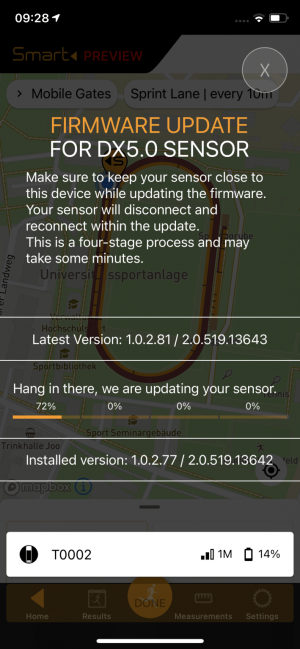
Timing with your smartphone
How to time runs with your smartphone on a SmarTracks Location:
- Download the free “Smart Run by Humotion” app
- Go to a SmarTracks Location
- Make sure your SmarTracks Location is selected in the upper right corner
- Select your starting position (area, lane, direction)
- Press the round orange Run button
- Tap “Set new record”
- If necessary, calibrate the sensors of your phone by turning it around
- Tap “Start run”
- Place the smartphone in the running belt on your lower back
IMPORTANT
Start your run 1m before the first Timing Gate
Stand still for 1 second before and after your run
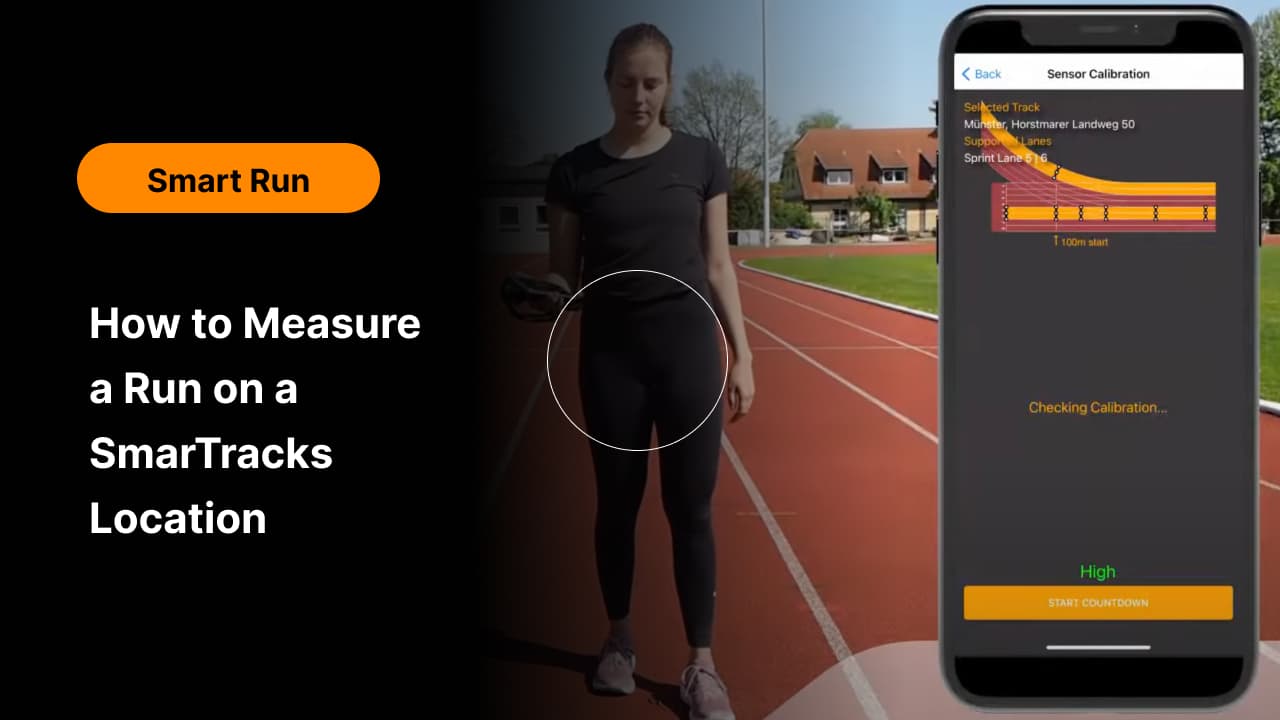
Timing Gates In-Ground: SmarTracks Locations
SmarTracks Locations have Timing Gates that are integrated underneath the surface.
You can time your runs on SmarTracks Locations either with your smartphone or with a DX5.0 sensor.
Where are the Timing Gates?
You can view the location with its Timing Gates on the Smart Run homescreen.
The orange areas are the ones equipped with integrated Timing Gates, with the black/white dots showing where the Timing Gates are placed.
When you select your lane and running direction, the app knows what gate pattern to use. Stand still for 1 second before and after your run
How to use the Timing Gates?
Before the run, press the ‘Select start’ button on the top of the map.
Area: Are you timing laps, sprints, long jump run-ups, pole vault run-ups or agility tests?
Lane: What lane are you running on?
Running direction: What direction are you running?
Note: CW=clockwise, CCW=counterclockwise
By inserting this information, the app knows where you start and what gate pattern to expect.
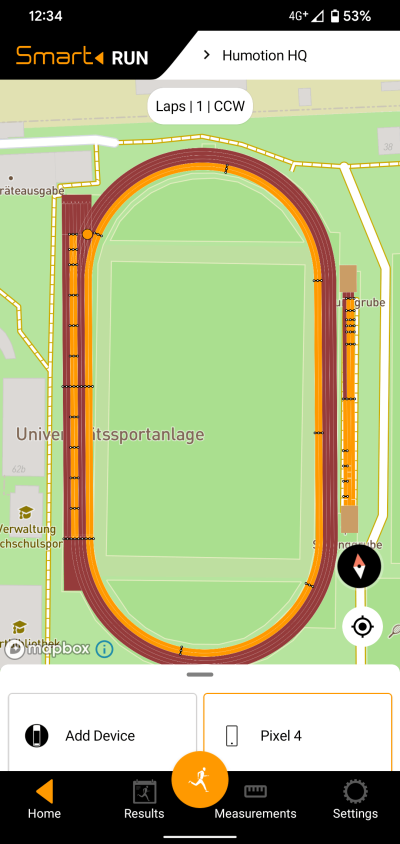
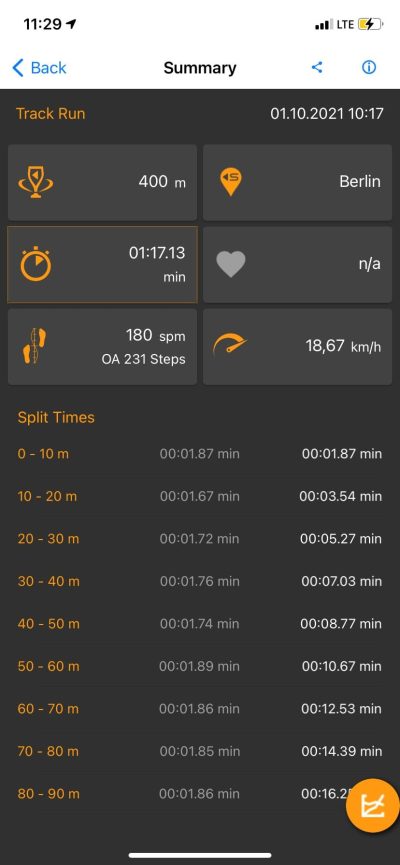
Mobile Timing Gates
To register the Mobile Timing Gates
- Download the Smart Run smartphone app
- Register your Gates by scanning the QR code on the yellow metal case
- The app shows how many Gates are registered on your account
To use the Mobile Timing Gates
- Set up your Gates (see image)
- Select your Gate pattern in the app
- Connect the app to your DX5.0 sensor
- Start your run!
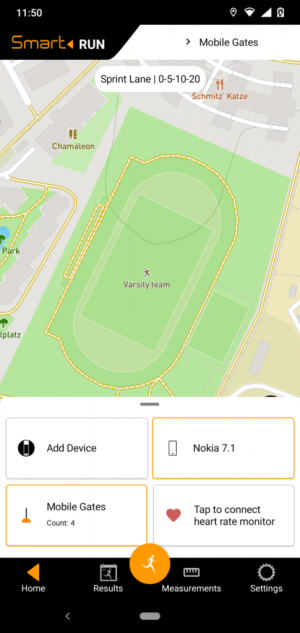
Mobile Timing Gate setup instructions
- To form a Gate, the MCDs (yellow cone with rod) need to be placed at each side of the running lane, ca. 1.2 meters apart
- You need at least one Gate at start and finish (the same Gate can be used for start and finish)
- The distance between the Gates needs to be at least 5 meters
- Every Gate is similar, so no need to mark/identify Gates as belonging to start, finish, or interval
Be aware:
- You always start the run 1 meter before the first Gate
- Do not hold the DX sensor or your smartphone too close to the Gates during setup

Possible Steps